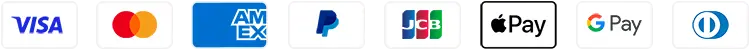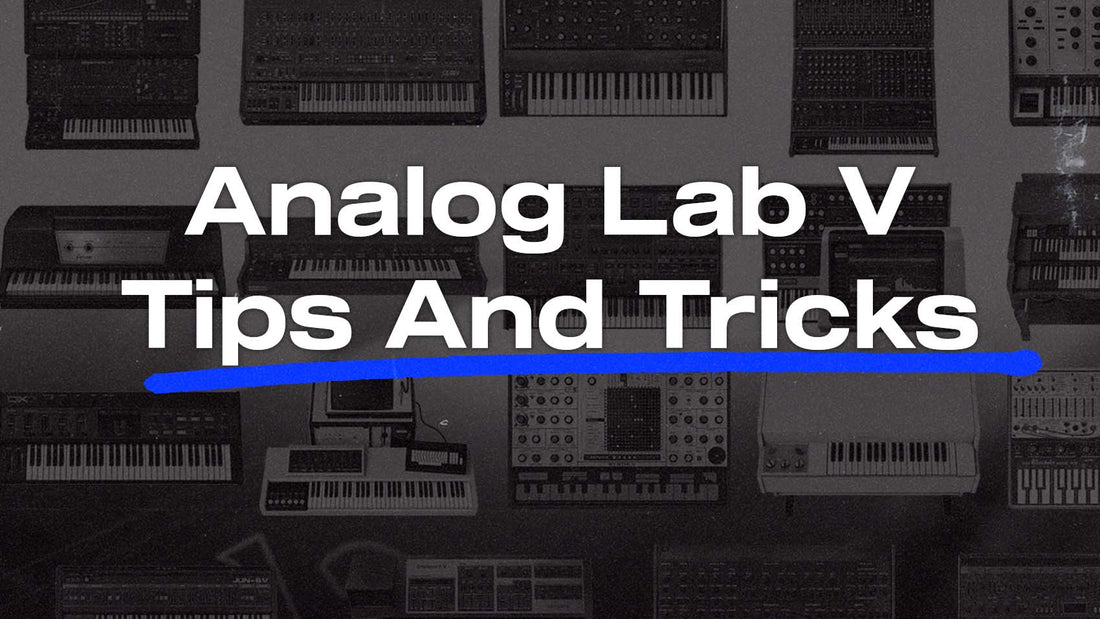
Analog Lab V: Tips and Tricks
Share
Analog Lab is a popular VST plugin that offers a vast collection of presets and sounds from legendary analog synths. It's a go-to tool for producers looking for classic analog sounds, and it's become a staple in many music genres. In this post, I'll share some tips and tricks to help you get the most out of Analog Lab.
Explore the Presets
Analog Lab comes packed with a vast library of presets that you can use to create music. It's important to take the time to explore and get familiar with the various sounds available. Try out different presets to find ones that work best for your particular genre or style. Don't be afraid to experiment with different sound combinations to create something unique.
Don't be afraid to tweak the presets to fit your specific needs. If you have synth collection from Arturia then you can fully control every of the presets, if not you can still use Macro Controls which allow you to control multiple parameters with a single knob. This feature is especially useful for live performances or when you want to automate changes in your track. You can map the Macro Controls to parameters like filter cutoff, resonance, and envelope settings.

Layer Sounds
Layering sounds is an effective way to create complex and dynamic textures in your Analog Lab presets. By layering multiple sounds together, you can create a unique and rich sound that is impossible to achieve with a single sound. One way to approach layering is to start with a foundational sound and then layer additional sounds on top to add depth and complexity. For example, you can start with a warm pad sound and layer a bright synth sound on top to add some high-end sparkle.
Another approach is to layer sounds that are similar in frequency range and tone. This can help to fill out the frequency spectrum and create a full-bodied sound. For example, you can layer a bass sound with a sub-bass sound to create a deep and powerful bassline.

When layering sounds, it's important to consider the overall mix and ensure that each sound occupies its own space in the frequency spectrum. You may need to adjust the EQ and volume levels of each layer to ensure that they complement each other and don't clash or overpower one another.
Experimenting with different sound combinations and layering techniques can lead to endless possibilities and can help you to create unique and memorable sounds with Analog Lab.
Save Your Own Presets
One of the best ways to get the most out of Analog Lab is to create your own presets. When you find a combination of sounds that you really like, you can save it as a new preset and use it in your own tracks. You’ll be surprised how it improve your workflow and how much time you can save.
To save your own presets, simply click the "Save Preset" button in the upper corner menu and choose a name for your new preset. You can also add tags to help you find it later. Once you've saved your new preset, it will be available in the preset browser for future use.
By creating your own presets, you can also develop your own signature sound that sets you apart from other producers. Experiment with different combinations of sounds and effects to find your own unique style.
Another advantage of saving your own presets is that it can save you time when working on new projects. Instead of starting from scratch each time, you can easily load up your favorite presets and start building your track around them.
Finally, saving your own presets can also be a great way to collaborate with other producers. By sharing your presets with others, you can work together to create new tracks and build your network in the music industry.

Watch Tutorials and Read the Manual
To further improve your Analog Lab skills and explore its full potential, it's essential to take advantage of the available learning resources. Watching tutorials and reading the manual can help you better understand the features and functions of the software, as well as provide you with creative ideas and techniques for sound design.
There are numerous tutorials available online, ranging from beginner-level to more advanced topics. Many of these tutorials are created by professional producers and sound designers who share their knowledge and experience in using Analog Lab. By watching these tutorials, you can learn how to create specific sounds and textures, optimize your workflow, and discover new ways to use the software.
Reading the manual is another valuable resource that can provide you with comprehensive information about Analog Lab's features and functions. The manual can also help you troubleshoot issues you may encounter while using the software. Additionally, the manual often includes tips and tricks that can help you achieve specific sounds or effects.
Overall, taking the time to watch tutorials and read the manual can greatly enhance your Analog Lab experience and help you produce high-quality sounds and music. By combining these learning resources with your own experimentation and creativity, you can unlock the full potential of the software and take your music production to the next level.
Use Third-Party Presets
Another great way to get the most out of Analog Lab is by using third-party presets. There are many talented sound designers who create high-quality presets that can take your music production to the next level. These presets often provide unique and fresh sounds that can help your music stand out in a crowded market.
If you're looking for a reliable source of third-party presets for Analog Lab, consider checking out my trap Analog Lab presets bank. Presets in this soundbank have been carefully crafted to help you create professional-sounding trap beats with ease. I've put in hours of work to make sure that each preset is of the highest quality.
In conclusion, there are many ways to get the most out of Analog Lab. By exploring the presets, layering sounds, saving your own presets, watching tutorials, and using third-party presets, you can unlock the full potential of this powerful music production tool. And if you're looking for high-quality trap presets for Analog Lab, be sure to check out our presets bank for some of the best sounds available on the market.