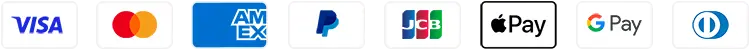Skip to content
How To Add Samples To FL Studio Browser [Tutorial]
Option 1: Drag and Drop (The Easiest Method)
- Open the FL Studio Browser on the left side of the screen.
-
Drag the folder with samples and drop it into browser.
- Done!
Option 2: Add Sample Folder to the FL Studio Patches Folder
- Locate the FL Studio Patches folder on your computer (default location is C:\Program Files\Image-Line\FL Studio\Data\Patches).
- Copy and paste your sample folder into the Patches folder.
- Restart FL Studio or click 'Reread structure' (Ctrl+R).
Option 3: Add a Browser Extra Search Folder in File Settings
- Go to Options > File Settings.
- In the "Browser Extra Search Folders" section click one of the folder slots, locate the sample folder on your computer.
- Your sample folder will now be displayed in the Browser.
- Choosing a selection results in a full page refresh.
- Opens in a new window.