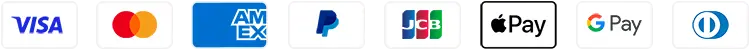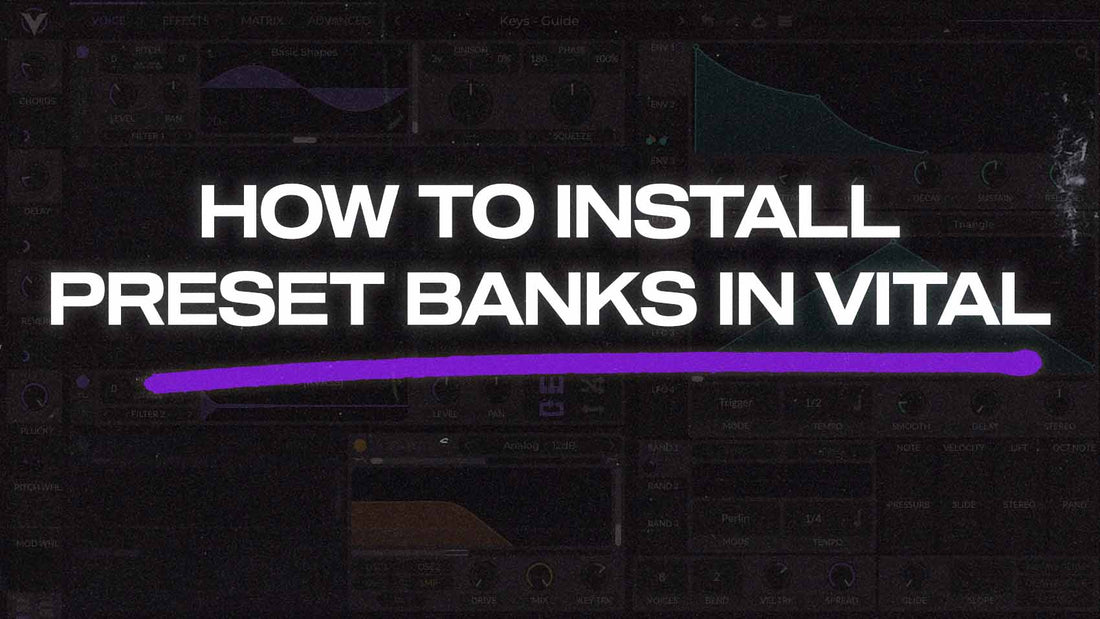
How to Install Preset Banks in Vital Synthesizer (Windows/Mac Guide)
Share
Vital is currently one of the most popular VST synthesizers due to its functionality and pricing - or rather, the lack of it since it's free. It is often compared to Serum, as both are wavetable synthesizers. In this article, I’ll show you how to quickly install preset banks for Vital!
How to install Vital Banks:
1. Open Vital

2. Click on the menu icon (three horizontal lines) and select "Import Bank"

3. Go to the destination where you extracted the preset pack, and choose the .vitalbank file.

4. Go to "Browse Presets" and check if the presets are installed.

5. Presets are now installed and ready to use.
How to install Vital presets:
1. Open Vital
2. Click on the menu icon (three horizontal lines) and select “Open External Preset”

3. Go to the folder that contains the Preset you want to open and select it.

4. Now the preset is installed!