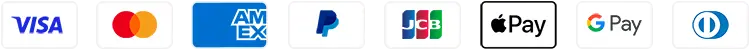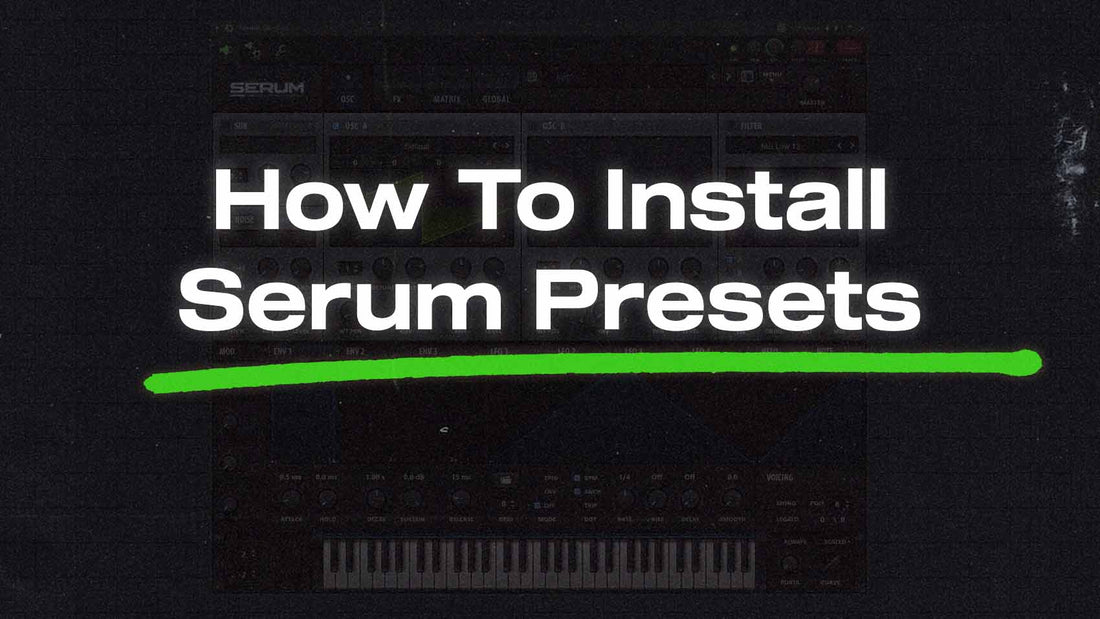
How To Install Serum Presets (Windows/Mac)
Share
Serum is definitely one of the most popular synth VST used by music producers worldwide. Using presets is a great way to stop beat block and keep you inspired. This guide will teach you how to install Serum presets on Windows and Mac.
1. Open Serum VST.

2. Click on the "Menu" button at the top-right corner.

3. Select "Show Serum Presets Folder", this will open the folder where you can add your new presets.

4. Open the "Presets" folder
 Alternatively, you can go to presets folder manually:
Alternatively, you can go to presets folder manually:
Windows:
C:\Users\[Your Username]\Documents\Xfer\Serum Presets\Presets
Mac:
HD/Library/Audio/Presets/Xfer Records/Serum Presets/Presets
5. Drag and drop folder with your new presets here or into one of the factory folders (Bass, Leads, Pads, User etc.)

Tip: Keep your presets organized so you can find them easily later. I like to have my preset banks organized by genres.
6. Go back to Serum, once again click on the "Menu" button and select "Rescan Folders on Disk".

7. Click on the preset menu and your new preset banks should appear.

Hope this guide was helpful, if you have any problems with serum you can always search for your problem on the official Serum forum or post your own thread. If you are looking for new presets to expand your library check out our Serum soundbanks.